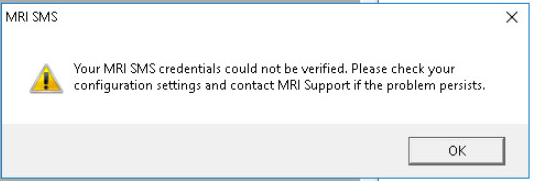SMS Credentials Error in Strata Master
This error will appear when a new user tries to send an SMS message without being configured in Strata Master Configure > Third Party Services > Rockend SMS Online.
This error can also appear if a current user has a change of email
The Error Message
To Check Configuration of Users for SMS
1. Select Configure > Third Party Services. The following screen opens 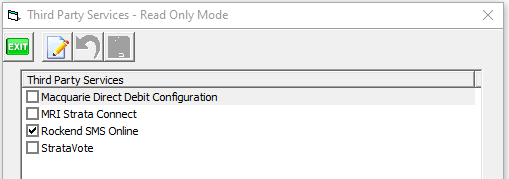
2. Double click on Rockend SMS Online. The following screen opens. In your case you will most likely have numbers and characters showing in the Access Token and token ID fields beside users names. These are the Users 'Credentials'.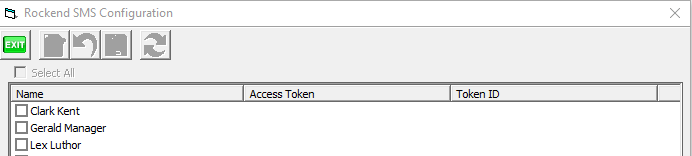
3. If the relevant Users Access Token and token ID fields are blank as above, then contact your service provider, contact Edgility on 1300 764 451 or outside Australia on +61 2 95185955. Provide them with the Users name and email address so they can provide you with Access Token and Token ID for that User.
4. Then come back to this screen, highlight the relevant user and enter the details where indicated below. You can cut and paste the characters given however ensure there are NO BLANK SPACES before or after the characters given.
5. If the user already has Access Token and Token ID, call Edgility to check there has been no change to the email address or any other reason why the 'credentials' would not be current.
Useful Link
https://kb.rockend.com/help/enhanced-sms