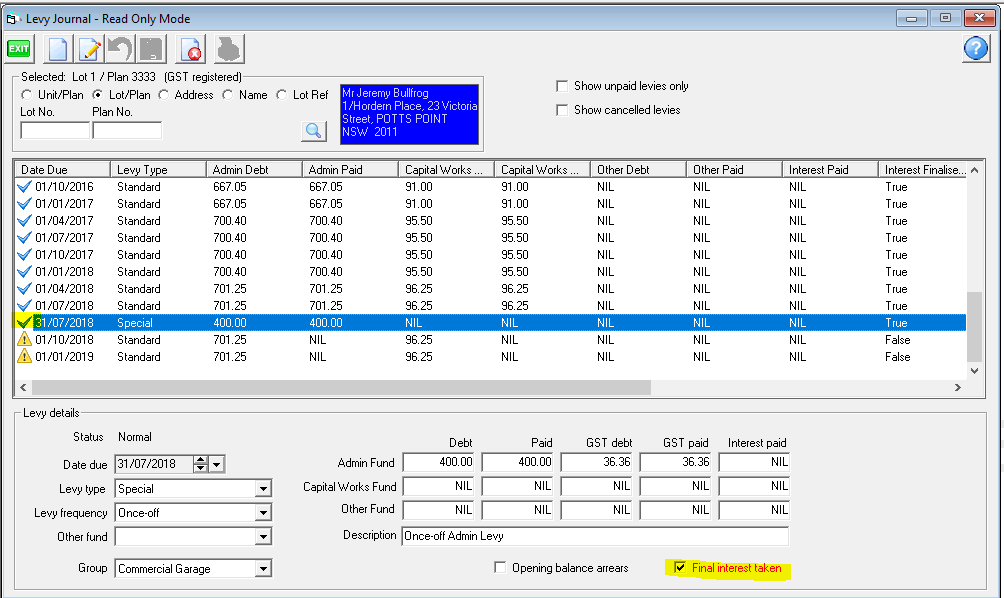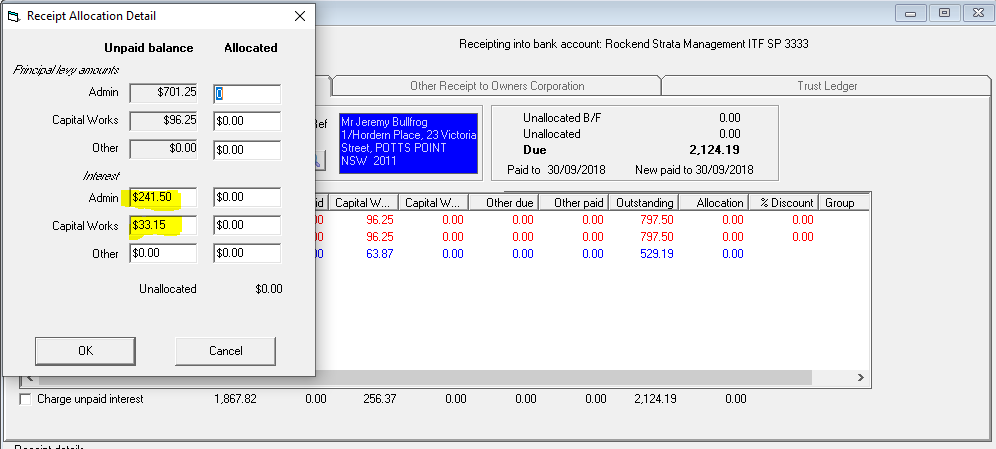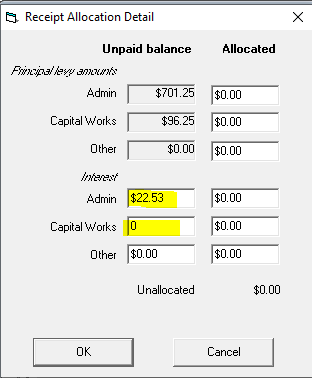Editing or Cancelling Penalty Interest on Levies in Strata Master
About this Article
Interest may appear as interest paid by the owner against a levy, interest charged as a Misc Owner Invoice, or as interest due but not yet charged or paid when receipting funds to a Lot.
There may be a need to adjust this, for example -
- when an owner has paid the funds but the receipting did not occur and meanwhile penalty interest has accrued
- the Owners Corporation has agreed to waive interest
This article will assist you to edit or cancel interest in a set manner. The manner will change according to the situation. The scenarios below include -
1. If the owner has paid the interest and it shows in the interest paid column on his ledger.
2. If the owner was charged the interest in a Miscellaneous Owner Invoice which either been paid not yet paid.
3. The interest is to be stopped from accruing on a Levy.
4. The interest can be edited or zero'd on unpaid levies when receipting funds.
Important Information
Please read this article through carefully and ensure it is the right article for your use, and to determine which aspect of this article is relevant to your situation.
Also process a back up prior to processing any transactions to correct, edit or cancel especially if the process is unfamiliar to you, or if you are likely to be interrupted.
1. If the owner has paid the interest and it shows in the interest paid column on his ledger
This screenshot shows how this interest paid shows on the ledger, in the column marked 'interest paid'.
If the owner has paid the interest and it shows in the interest paid column on his ledger, then you have the options below.
- You can credit the interest back to him, applying the funds to another levy.
This link will take you to the instruction for crediting funds to a Lot Owner as a refund for interest paid -
Article Link: https://kb.rockend.com/help/how-to-credit-a-lot-in-strata-master
- If the receipt is the most recent on the ledger, you could cancel and re-receipt the funds ensuring that, when re-receipting, there is NOT a blue tick beside the "interest due" line and the 'charge unpaid interest checkbox' beneath that does not have a tick.

2. If the owner was charged the interest in a Miscellaneous Owner Invoice which has either been paid or not yet paid.
The Invoice will show on the owner ledger along with levies posted, as below -
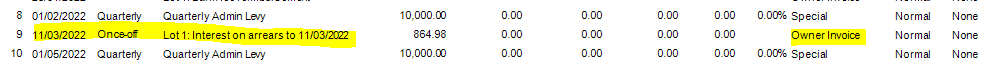
- If the owner was charged the interest in an owner invoice, you can cancel the owner invoice in Accounting > Adjustment > Levy Journal. Be aware that if the owner invoice is dated in a previous financial year that has already been adopted, this will change the receivables for that period.
- This is the same process as in the article below except that you select the relevant miscellaneous owner invoice.
- If any funds have been paid against that invoice, the funds will automatically be applied to unallocated funds or another levy, as explained on the article.
- Check the owner ledger after cancelling the invoice and, if necessary, reverse the allocation receipt created and re-receipt the funds, allocating as you require.
- Article Link : https://kb.rockend.com/help/cancelling-levy-by-owner
- Article Link : https://kb.rockend.com/help/cancel-a-lot-owner-receipt
3. and 4. If the Lot Owner has not yet paid the interest
- If the owner has a Levy that you want to forgo interest on but the interest has not yet been paid, then you go to the Levy Journal, found in Accounting Menu > Adjustments, enter Lot Plan details, highlight the relevant levy and tick the button that says 'final interest taken'. This ensures the interest will not be charged on payment.
- Note that where a levy in arrears has had interest charged against it, for example as a Miscellaneous Owner invoice, setting the Final Interest taken flag will prevent any 'further' interest being charged.
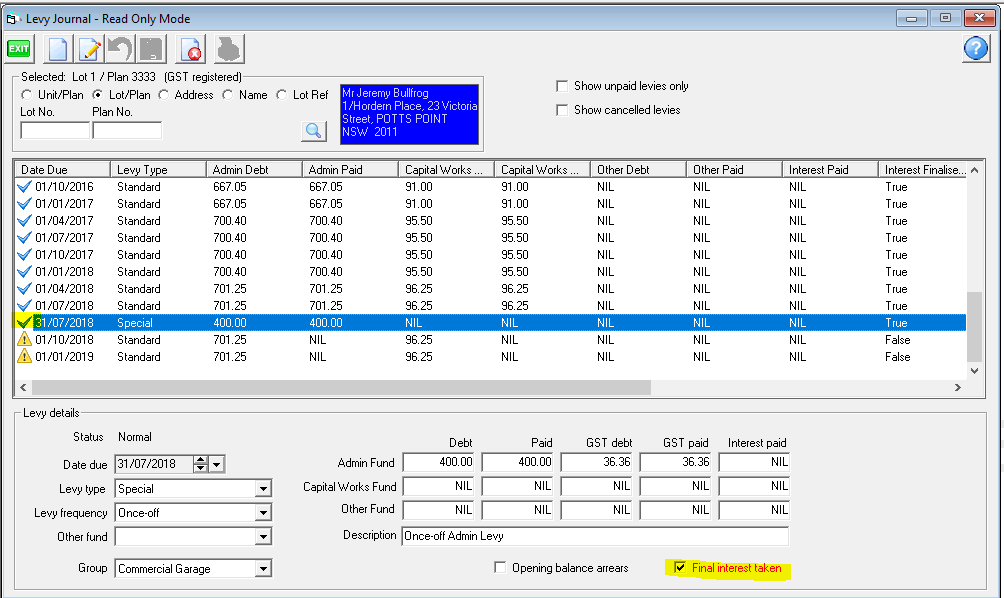
- When receipting funds, you can right click on a Levy that shows on the list, a box pops up showing the interest accrued on that levy, and you can edit the amount to zero or any other desired figure. This can only be done when receipting.
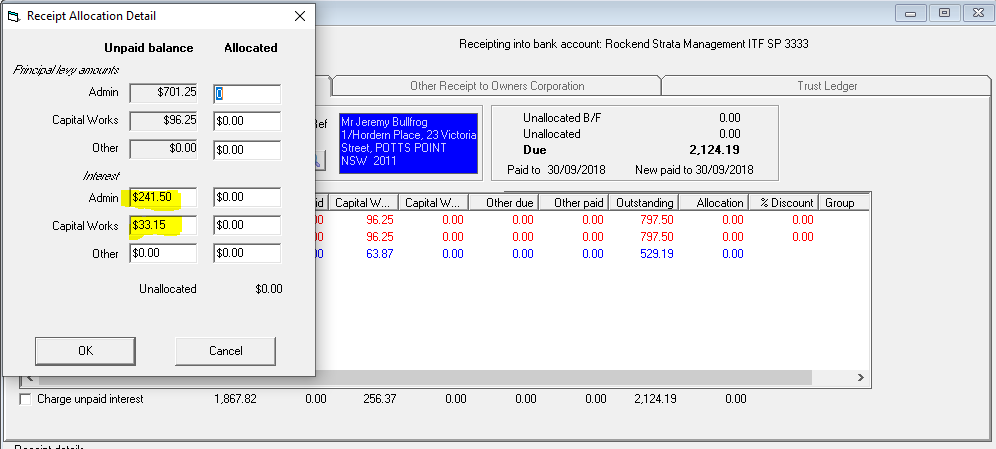
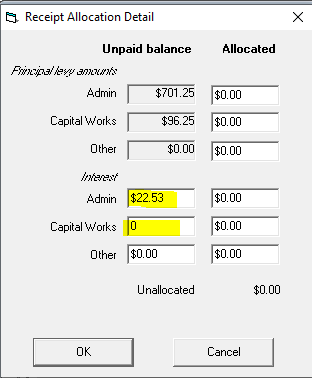
Useful Links
https://kb.rockend.com/help/how-to-credit-a-lot-in-strata-master
https://kb.rockend.com/help/cancelling-levy-by-owner
https://kb.rockend.com/help/cancel-a-lot-owner-receipt
https://kb.rockend.com/help/receipt-to-unallocated-funds
https://kb.rockend.com/help/how-to-process-an-allocation-receipt