Entering Lot Arrears After Take On Opening Balances Completed in Strata Master
When you take on a new Strata Plan from another Strata Manager, you are usually provided with the status of each Lot, and these details are entered to Opening Balances.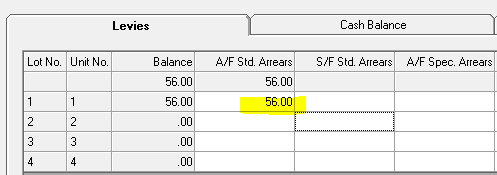
The status is then noted on each relevant Lot, and a Lot with an arrears will have a line on the Levy list awaiting payment.
Sometimes, you are only notified by the previous Strata Manager at a later date, that a Lot should have had an arrears entered.
Cash at Bank (Bank Reconciliation) Is Not Affected by an Arrears Figure Entered
As an arrears figure represents money not yet received, entering an arrears figure into Opening Balances screen does not affect your cash at bank figure.
Options to Enter the Arrears
1. By Entering a Misc Owner Invoice to the Lot.
2. Through Opening Balances Screen.
1. Miscellaneous Owner Invoice
The Misc Owner Invoice3 places a debt on the Lot Ledger for the Lot owner to pay.
Use this link to take you through the steps to creating a Misc Owner Invoice on the relevant Lot - https://kb.rockend.com/help/creating-a-miscellaneous-owner-invoice
For the Description, you can use a similar phrase to " arrears as advised by Previous Strata Manager"
2. Through Opening Balances (do not use unless familiar with Opening Balances)
1. Navigate to Opening Balances screen
2. Enter Plan and take on date. Use the same take on date as when Opening Balances were entered originally. You might need to check your reports for this date, or transactions in 'search/edit transactions'.
3. On Levies tab, enter the amount of arrears in the column for A/F Std Arrears and/or S/F Std Arrears as is required.
4. Ensure that no other entries are made and other tabs are clear.
5. Click Preview and print/save
6. Click Save Button to save the entries, select No to 'post now' and close screen.
7. Check the owner ledger now shows the arrears entry.
