Access A Full Owner Ledger for Earlier Periods in Strata Master
You may have noticed that the Owner Ledger accessed through the Corp screen Lots tab, only covers the last 2 years, or you may ahve noticed receipts that have no levy number beside them.
This is because this ledger is a snapshot only of the full ledger.
Important Points on Ledgers
- Ledgers are not designed for issuance to Lot Owners. Instead issue a Customer Owner Account.
- The ledger is linked to a Lot, so will therefore continue with each successive owner. Issuing a ledger to an owner could be a breach of The Privacy Act.
- The Current Owner Account applies only to the relevant owner as named on the report.
Where To Generate a Full Owner Ledger
1. Select the Formatted Reports icon in the Icon toolbar.
2. Select Owner Ledger from the list of reports.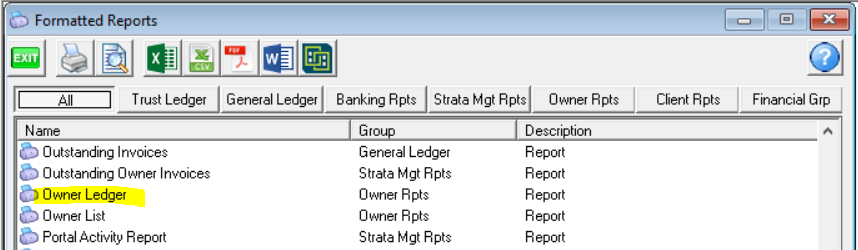
3. You can then enter the required Lot and Plan, or all owners of a Plan, and a date range, being as far back as you need to get a full report.
4. Once the Lot and Plan is selected,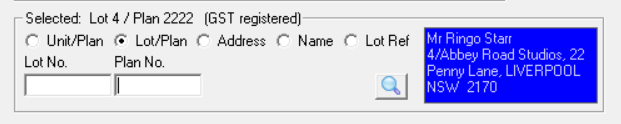
5. Then click ok and the ledger preview will open.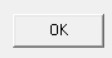
Useful Links
https://kb.rockend.com/help/understanding-a-lot-owner-ledger
https://kb.rockend.com/help/understanding-a-lot-owner-ledger-in-strata-master-article-2
https://kb.rockend.com/help/strata-master-top-tip-110-extended-owner-ledger
