Debt Recovery Message When Changing Owner on a Lot in Strata Master
When applying a Change of Ownership, a message may be received that the Lot is subject to Debt Recovery or there are Debt Recovery Charges on the ledger. The message can prevent processing of the Change of Ownership and needs to be rectified before proceeding.
Note that all amounts owing on the Lot, from the Selling Lot Owner, should be paid in full at settlement. Therefore debts should be cleared.
Items to Check to Clear This Message
The Lot Card
Firstly ensure that no funds are due by the Seller Lot Owner, or make arrangements for the payment to be made. Contact Strata Master Support if you require further assistance with managing a debt record for this owner.
1. Click on the Debt Recovery tab on the Lot Card.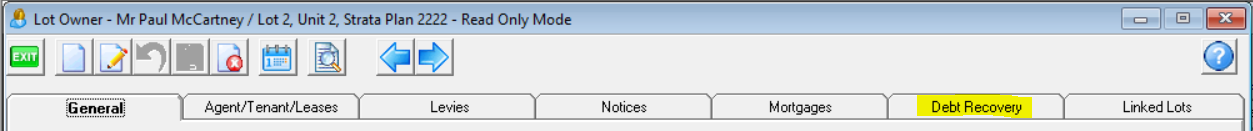
2. Click Edit 
3. Click 'Clear Debt Recovery'. 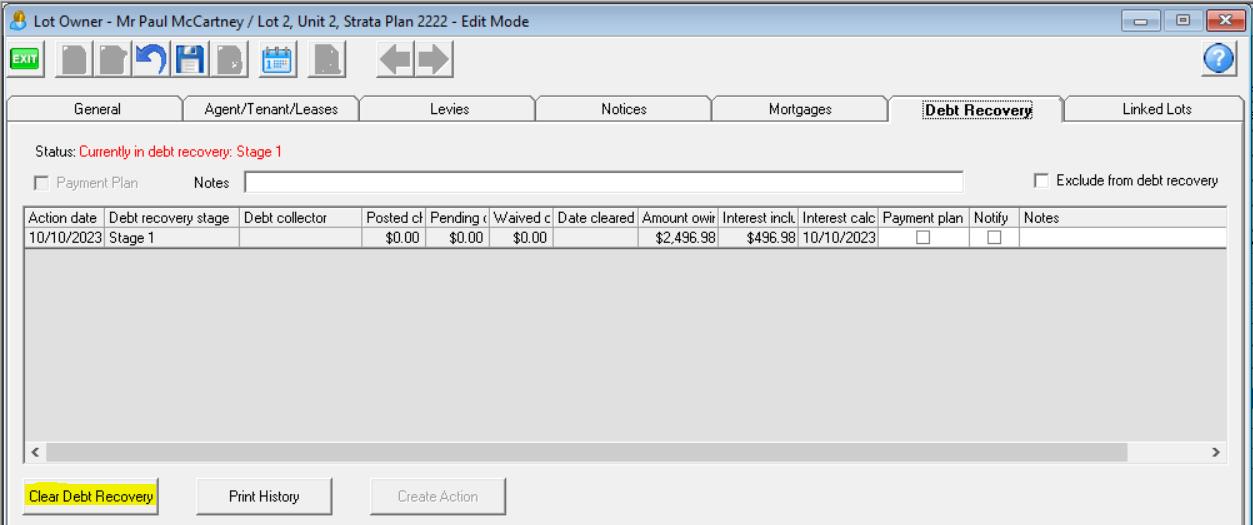
Pending Charges
It could be that there are pending charges recorded on this Lot. If so, you may wish to take note of these charges, push them through to the Lot and follow up as relevant.
The pending charges are visible in the Lot Card on the Debt Recovery tab as shown below.
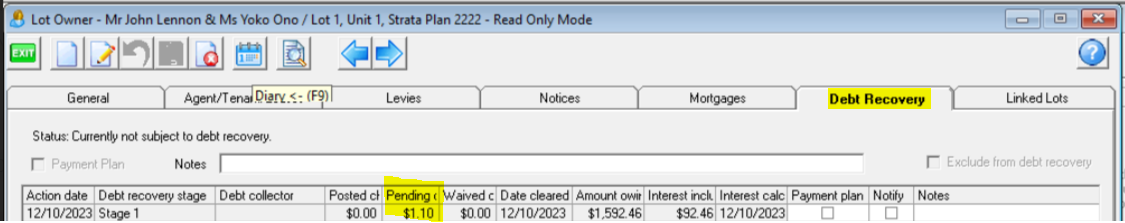
1. Navigate to Accounting > Process Pending charges > Debt Recovery.

2. Enter the Plan number and click enter on your keyboard. A message will show if there are no charges.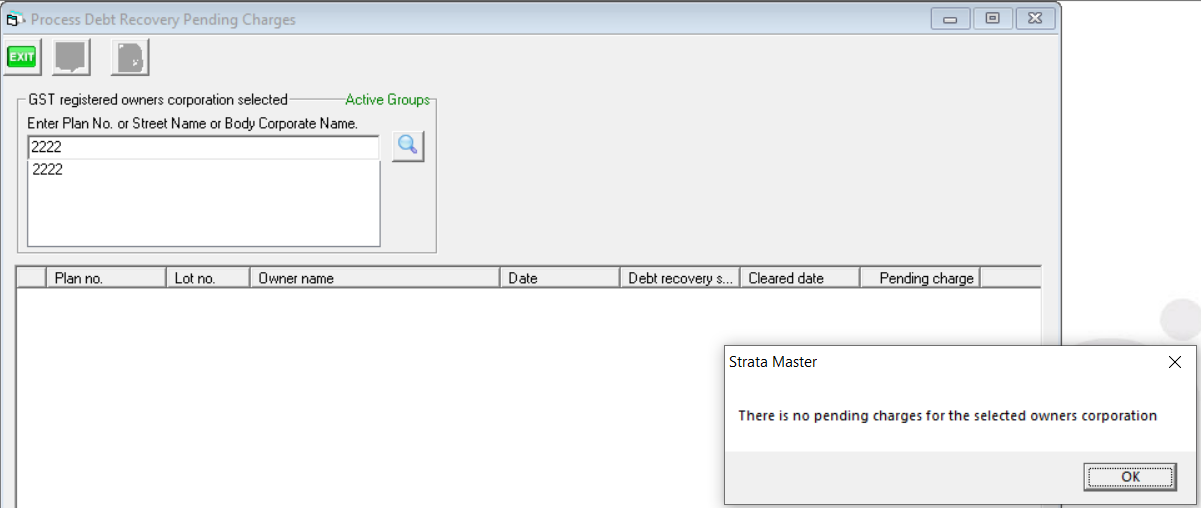
3. If there are charges pending, the charges will be listed. The charges can be posted (processed) or waived by cancellation.
Further Assistance
If you have checked the points above and the error message still appears, log a case with Strata Support for further assistance. You can do so through your MyMRI portal access or by phoning 1300 657 700.
