Cancel an Allocation Receipt in Strata Master
Have you tried to cancel a receipt and you receive a message that refers to an allocation receipt? The message may look like this -
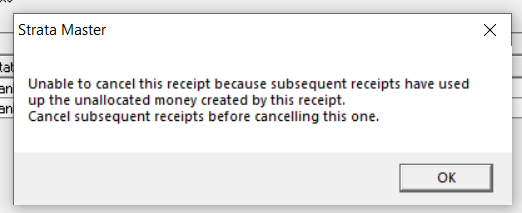
What that means is that the receipt you are trying to cancel, has unallocated funds that were later allocated to another receipt.
An Example
In the example below, of a Lot Owners Ledger, Receipt 36 was allocated to unallocated, not to a levy or owner invoice. Some of those unallocated funds were then allocated to a levy, Admin and Capital Works.
Receipt 36 cannot be cancelled until receipt 37 is cancelled first.
When receipt 37 is cancelled, the funds will be returned to unallocated funds, and you can then cancel receipt 36.
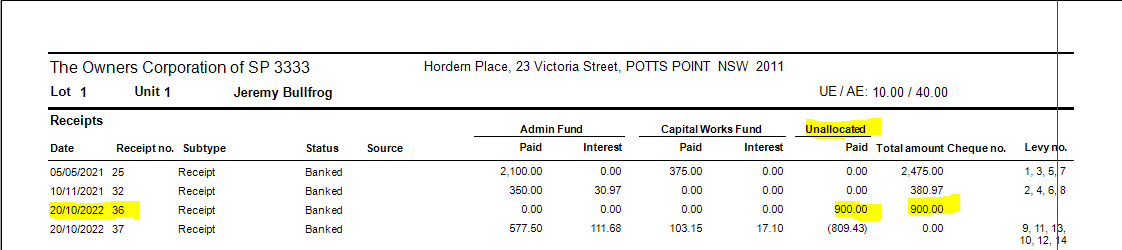
To Cancel The Receipts
1. Navigate to Accounting > Adjustments > Search/Edit Receipts
2. Enter the relevant Lot and Plan and adjust the date range to cover the dates of the receipts.
3. Then tick the box that says "Show levy refunds and allocation receipts" and click the search binoculars.
4. The screen below shows the 2 receipts from the ledger. I have highlighted the receipt you would have been trying to cancel.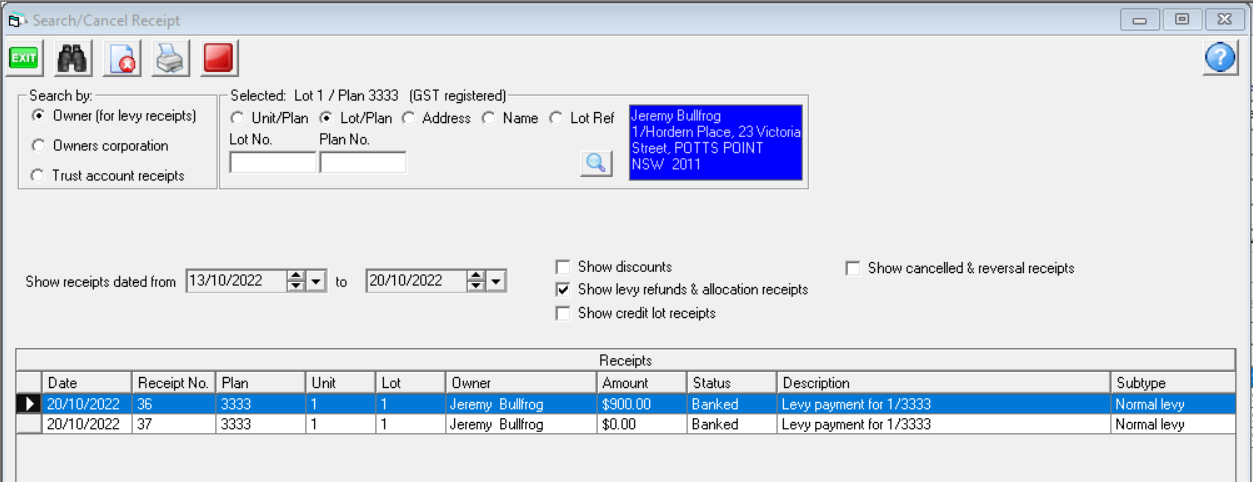
5. Firstly you need to highlight the receipt 37 that is the allocation receipt showing a $0.00 amount, and click the cancel button.
6. Click ok to this message BUT NOTE what it says, the cancellation will be at todays date, not backdated.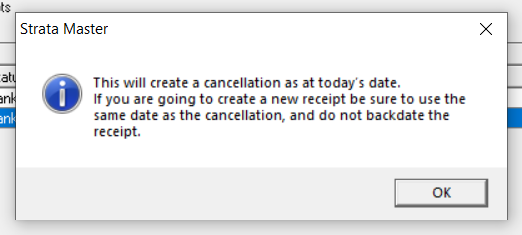
7 A message comes up to check that you want to cancel the receipt, enter a reason and click 'ok'.
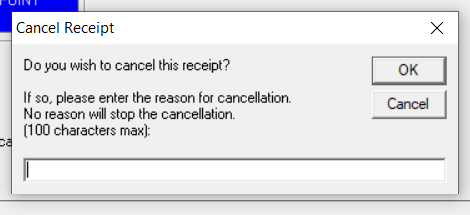
8. This leaves the receipt 36 to be cancelled using the same process.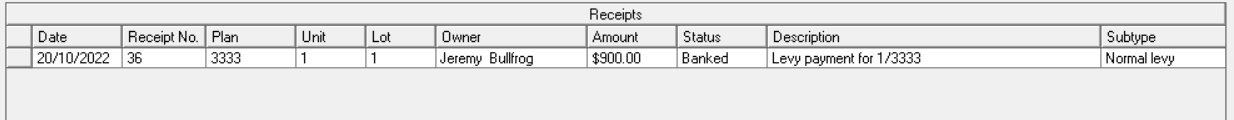
9. Then check the Lot Owners Ledger to ensure you have correctly cancelled the receipts.
The ledger will show the funds of $809.43 returned to unallocated and then the $900 receipt cancelled.
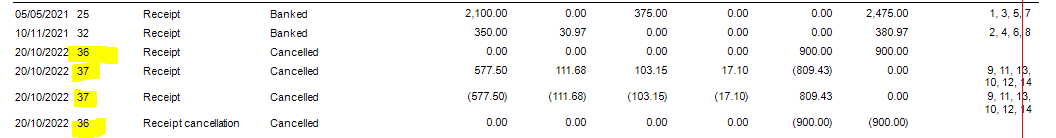
10. At this point your bank reconciliation ledger side will reduce by $900 for the cancelled receipt 36, so you now need to decide if it needs re-receipting or not.
Useful Links
https://kb.rockend.com/help/cancel-a-lot-owner-receipt
https://kb.rockend.com/help/unposted-levy-receipt-in-strata-master
https://kb.rockend.com/help/receipt-to-unallocated-funds
https://kb.rockend.com/help/reversing-a-receipt-allocated-to-old-bank-account-after-bank-change
