Error Loading Meeting Status in Strata Master
This error will arise in the Meeting Register when attempting to enter a new meeting.
You may note some fields are blank, or even some meetings are missing from the list.
You will also find resolutions for similar issues in the Meeting Register or links to resolutions for similar problems in the Meeting Register.
- Errors 91 and Internal Error to come
To Resolve the Error Message Regarding Loading Meeting Status
1. Click on Quick Reports in the Icon toolbar.
2. Select the Meetings tab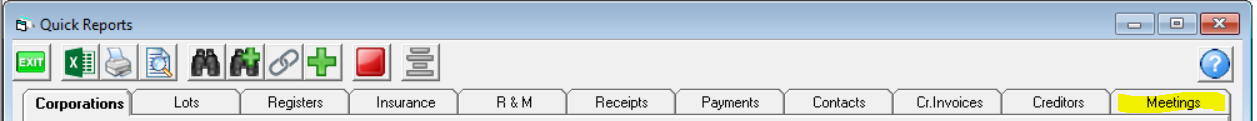
3. Select the Plan involved, whose meeting register produced the error.

4. Click the chainlink in the toolbar.
5. Update the Minutes of the Meeting that appears, if required
6. Click the Finalise button on lower right.
7. When you open the Meeting Register it will now appear as normal.
Should you continue to receive an error message after following the steps above, log a case to Strata Master Support through your MyMRI portal or by phoning 1300 657 700. Please mention that you have followed the article "Error Loading Meeting Status in Strata Master" otherwise it will be re-sent to you.
